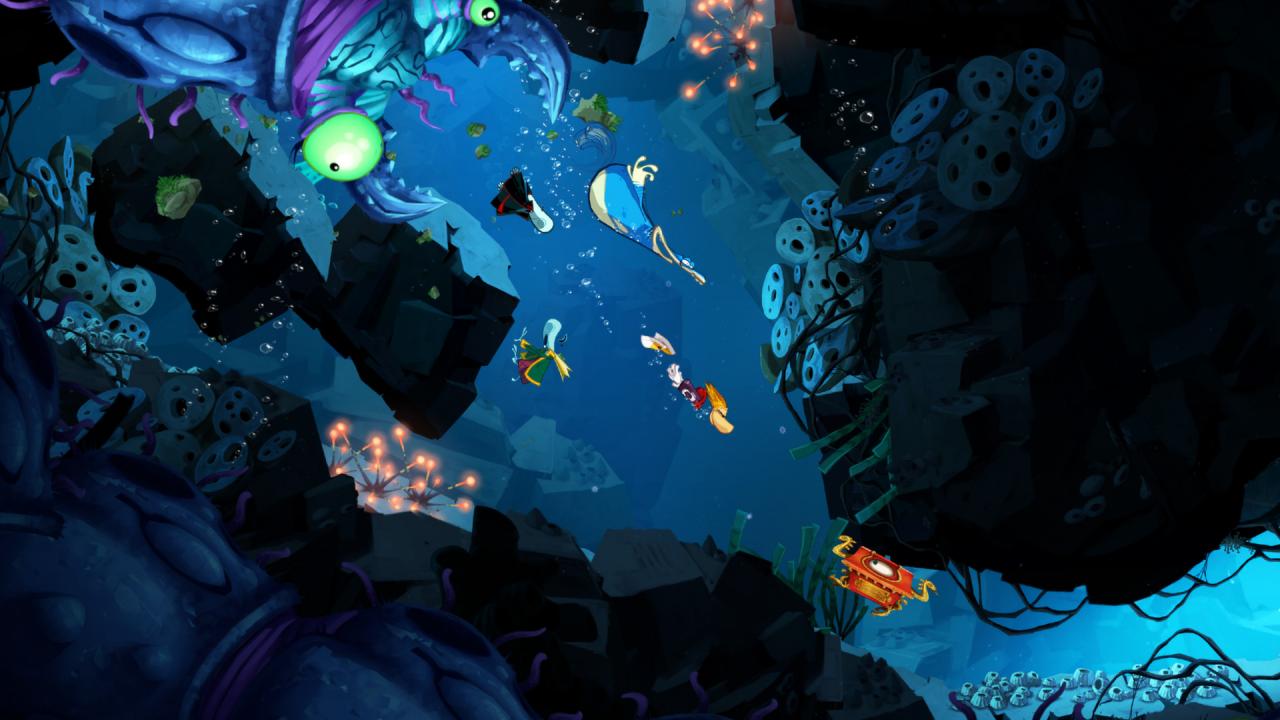Rayman Origins Ubisoft Connect CD Key






Description
Bubble Dreamer, Rayman, his best friend Globox, and some Teensy friends are chilling out at the Bubble Dreamer's resting grounds, the Snoring Tree. However, their snoring disturbs an old granny from the Land of the Livid Dead, who retaliates by sending an evil army of horrendous creatures and the Darktoons across the world, capturing the Electoons that inhabit the world, imprisoning Betilla the Nymph and her sisters, and plunging the Glade into chaos. As a result, the ensuing disaster causes the Bubble Dreamer to go crazy and have nightmares. Although they are captured, Rayman and his friends are able to escape the Darktoons. They are then tasked by the Magician to gather enough Electoons to cure the Bubble Dreamer and restore the Glade of Dreams. Their efforts to locate the Electoons allow them to gain access to the various lands of the Glade, rescuing the Nymphs along the way.
System requirements
Activation details
Install Uplay Client on your PC.
Start the application, login with your Account name and Password (create one if you don't have).
Please follow these instructions to activate a new retail purchase on Uplay:
Click the Settings
Choose Activate Product
Follow the onscreen instructions to complete the process.